Wednesday, October 1, 2014
As the world we live in becomes more connected each day, clients with hosted email often want to read and manage their email when away from the office. Increased usage of mobile phones and tablets have made this task a lot easier that it was previously but accessing email in a web browser, also known as web mail, is still a useful tool. If you don't want to lug a laptop around on your next trip, webmail is what you need!®
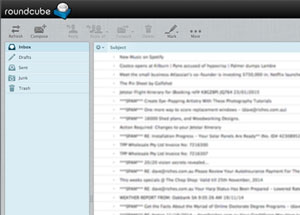 You can access webmail by opening http://yourdomain.com/webmail in a web browser and logging in using your email address and password. Be aware that some public wi-fi hotspots block the internet port that webmail runs on (usually 2095 or 2096) and if this occurs you will be unable to load the login page.
You can access webmail by opening http://yourdomain.com/webmail in a web browser and logging in using your email address and password. Be aware that some public wi-fi hotspots block the internet port that webmail runs on (usually 2095 or 2096) and if this occurs you will be unable to load the login page.
Once you are logged in you need to click on an icon to start that particular client, and you can also configure your preferred option to autostart on future logins. The main webmail login page also has links to change your email password, configure email forwarding/auto responders and setup email filtering.
The webmail interface is similar to what you would find on Gmail or Hotmail and should be fairly intuitive for the average user. One thing to remember with extended or regular webmail usage is that you will need to perform an additional step to purge or permanently delete mail that's been deleted, otherwise these messages remain in a Trash folder which still counts against your disk space limit. The same applies to copies of mail stored in the Sent folder - if it's not required Sent mail should eventually be permanently deleted.
Webmail options vary depending on the server your hosting account is located on. Most of our servers have at least two of the webmail apps listed below and some have all three. The main webmail clients we offer via cPanel are Horde, RoundCube and SquirrelMail, and they each have their own features:
 |
 |
 |
|
|---|---|---|---|
| Summmary | Basic webmail client with no frills | Full featured webmail client | Full featured webmail client + mobile |
| Interface | 2 pane format, no preview pane |
3 pane format, preview pane |
3 pane format, preview pane |
| Message features |
|
|
|
| Extra features |
|
|
|
| More info | SquirrelMail web site | RoundCube web site | Horde web site |



